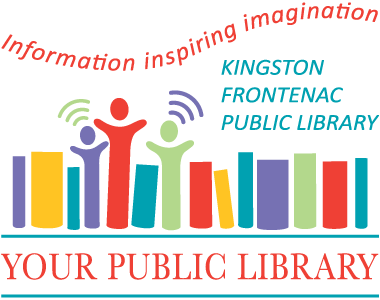Searching the Catalogue
Simple Search
The simple or basic search is probably the one you will use the most.
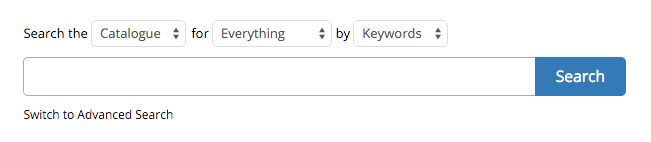
It has two filtering options to help restrict your search results: media format and database index.
Media Format
KFPL collects items from a wide variety of media formats, both physical, with our books, dvds, magazines, etc., and virtual, such as the electronic books and other items in our digital collections. Selecting one of the Media Format options will restrict your search results, showing only items that match your search terms from the selected format.
Database Indexes
Each item in our collection is represented in the catalogue by a record in a database. This record is composed of several fields that describe the unique attributes of the item, its title, author, subjects, edition number, publication date, etc. We index these fields in various combinations, and it’s these indexes that your search terms are compared against when you search the catalogue.
Selecting the right index for your search is a good way of getting more precise search results and finding what you’re looking for. Use the table below as a guide to our database indexes and hints on when it’s best to use them.
| Index | Description |
|---|---|
| Keywords | A combination of key fields, like Title, Author, and Subject |
| All Fields | Similar to Keywords, a combination of key fields in a record, but broadened to include notes, summary and other information found in a record. |
| Author1 | Index fields that relate to the author or creator of an item, including, in the case of movies and television, actors and other individuals or organizations key to its creation. |
| Title | Index fields related to the title of an item, includes the main title statement, as well as titles that might be found as a subject or in the contents of a larger work, like a collection of short stories. |
| Subject2 | Index fields that define the subject of an item, which can include personal or organizational names, general topics, even geographical areas. |
| Series | If an item is part of a series, the title of the series can be found in this index. |
| Genre2 | Many Movies, Television shows, and Books can be grouped into a common "genre", which may be found using this index. |
| Language | Use this index to find works in a particular language by the name of the language, e.g., "Spanish", "French" or "Farsi". |
| Standard Number | There are several standard numbers that might be assigned to an item in the collection. ISBNs, ISSNs, UPCs, etc., are found using this index. |
- Personal and Organizational names in the KFPL catalogue are controlled terms, and use Library of Congress Authorities to ensure a single, distinct name is applied for each.
- Subject and Genre terms are classified using the Library of Congress Subject Headings, an international resource of common headings that provide common access points for subjects in library catalogues.
Advanced Search
The Advanced Search provides several features that will allow you to perform even more precise queries of the database.
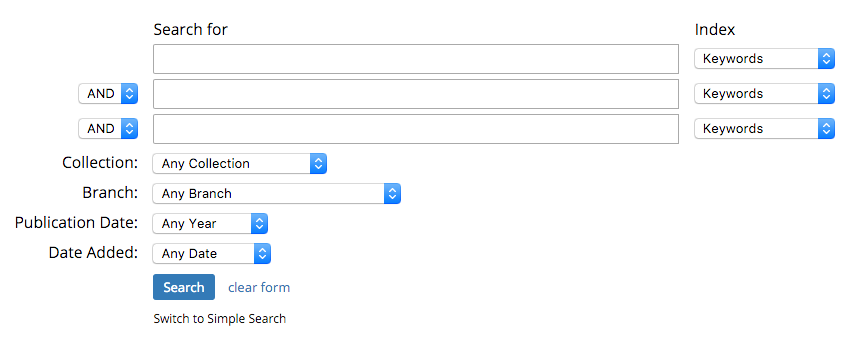
Multiple Search Terms and Boolean Functions
With an advanced search, you can enter multiple search terms, each with a specific index (see above), and combine them with boolean functions (AND, OR, NOT). Using these features, you can create a complex query to broaden or narrow your search results.
Collections, Branch, and Date Filters
Advanced search provides three filters you can apply to your search terms.
Collection Filter
The Collection filter limits your search to a specific class of item. An item falls into one of these collections depending on how its classified or its physical characteristics.
So, for instance, the Movies & Television collection will include both DVDs and electronic movies, but the Fiction collection will only include print material.
These classes are based on the collection policy of the library and the limitations of our current system.
Branch Filter
The Branch filter limits your search results to items from a specific KFPL branch. However, KFPL has a floating collection, which means that most items in the collection are not restricted to any one branch and are able to move to any branch in the library system.
When limiting to a specific branch, you are only see the current location of an item, or the branch it was last checked out from. This filter is best used if you’re looking for an item currently on the shelf at a specific branch.
Date Filters
The Publication Date filter limits your search results to items created or published only during a specific date period or range. Several set periods of various ranges are available, from the last year to the last 50 years, as well as the ability to provide your own date range based on year.
The Date Added filter limits you search to items added to the catalogue with a selected range. You can select either "by publication", which will limit results to the more recent edition of an item, or "by item", which will limit results to the most recent physical copy of that item.
Filtering your Search Results
Sometimes a search can return too many results or items that seem unrelated to your original query. Often, this happens if the original search terms are broad or contain commonly used terms, like a search for "Wind Power" or "Call of the Wild."
To help find what you are searching for, you can filter your search results using the Limit By options found in the left-side menu of the search results list. These options provide a variety of methods to restrict the items returned from your original query.
They show the type of restriction that can be placed on your search as well as the number of items that are contained in that restricted list. Once you have limited your original search, more options will appear for the new restricted list. This way, you can continue to narrow down your results until you find the exact item for which you are looking.
| Limiter | Description |
|---|---|
| Format & More Formats | The physical format of an item, e.g., "Children's Fiction", "Movies & Television", or "Large Type." |
| Year | The year in which items were published. |
| Branch1 | The branch in which an item is located |
| Language2 | The language of the work. |
| Series Title | If an item is part of a series, you can limit the results to just those items found in that series. |
| Subject keywords | Any subject related to your original search terms, which can include personal or organizational names, general topics, even geographical areas, are listed here. |
| Author keywords | Each author that relates to your original search terms will be listed here. |
- This only describes the home location of an item as recorded in the library database. The physical item may currently be on loan or in transit.
- Movies & Television are sometimes listed in several languages, as they often contain multiple audio tracks in different languages.